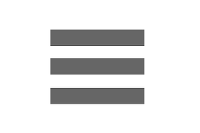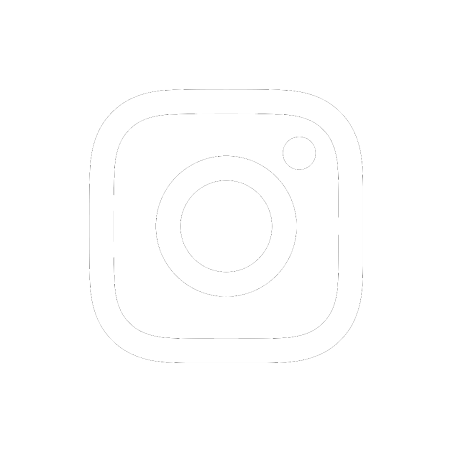Plan Your Visit Checklist
This checklist includes general requirements that apply to all users and is intended to help you prepare to visit Oak Ridge National Laboratory’s (ORNL) High Flux Isotope Reactor (HFIR) and Spallation Neutron Source (SNS). Contact the User Office for any questions.
Download the printable PDF of the user checklist here.
Experiment Preparation
- Confirm your proposal via the action item on your IPTS homepage.
- Ensure all team members have an ORNL User ID. Visit the ORNL Guest Portal to create an account to access ORNL computer resources. You will need to register as a CNMS/SNS/HFIR user.
- Obtain ORNL Site Access Approval. The User Office will email an invitation to users without current site access approval. Respond promptly to ensure your site access request is approved in time for your experiment.
- Confirm Your Participation. You will get an automated email from IPTS when your experiment is scheduled. Click the link to indicate how you will participate in your experiment. Remote users should reference the User Guide to Remote Experiments. If you are staying at the ORNL Guest House, please include your check-in and check-out dates within the date range you plan to be on-site ORNL.
- Communicate with instrument staff on experiment details. Instrument staff will communicate with user teams about experiment planning via email, IPTS, or Slack. To get started with Slack, log into the Slack ORNL Neutron Sciences Workspace with your ORNL user ID and password.
- Verify your Institution has a User Agreement with ORNL. If there is a User Agreement in place it will be listed in your profile on the ORNL Guest Portal. If there is no agreement listed, contact useragmt@ornl.gov to complete the process.
- Read and Acknowledge the Institution User Agreement. You will find this as an action item on the ORNL Guest Portal. This step only needs to be completed once, until/unless you change institutions.
- Read and understand the Neutron Sciences User Charter.
- Communicate sample arrival plans with instrument staff. If you plan to ship your samples to ORNL, review the detailed shipping guide for shipping requirements.
- Complete prearrival, web-based training. The User Office will contact you with information about your required training and provide the appropriate links.
- Schedule on-site training. You will be contacted by the User Office to schedule on-site training classes.
Planning Your Travel
- Arrange for your team to bring a vehicle and licensed driver for navigating the ORNL campus. The route from HFIR to the ORNL Guest House is not walkable, and ORNL shuttle and taxi services are limited to business hours on weekdays. If you have extenuating circumstances, please contact the User Office in advance to discuss alternate arrangements. Review the driving directions to ORNL and the HFIR and SNS site maps.
- Arrange for accommodations at the ORNL Guest House or an offsite hotel in Oak Ridge or Knoxville.
- Bring an ID that is compliant with the REAL ID Act for access to ORNL and the user facilities.
- If you are a Foreign National, bring this additional identification:
- Current passport
- Visa documents or LPR "green" card (ex. I-797, DS-2019, I-20 forms or EAD cards). Visitors entering from outside the United States must arrange to enter with a Business-Type Visa, either a Visa Waiver Program (VWP) - Business or Visitor Visa - Business (B-1) status.
- Foreign Nationals traveling from overseas need to receive a Visa Waiver-Business (VW-B) or B-1 status stamp at your port of entry.
Arrival at ORNL
- Stop at the security checkpoint and present your identification for admittance to the ORNL campus.
- Pick up your badge at the Chestnut Ridge Visitors Center located on the second floor at the SNS (8600 Spallation Drive), Monday – Friday between 7:30am-4:00pm Eastern Standard Time (EST). Evening/weekend arrivals must be arranged in advance with the User Office.
- Check in with the User Assistant on duty that day to pick up your dosimeter and verify training is complete/scheduled.
- Attend on-site training classes if needed.
- Check in with sample management staff. SNS Sample Check-In is located on the 2nd floor next to K-201. HFIR Sample Check-In is located in the Cold Guide Hall next to the CG-3 beamline.
- Meet with your local contact for instrument training and signing the ESS (Experiment Safety Sheet).
- Contact an Instrument Hall Coordinator (IHC) at 865-241-4432, available 24/7, if you need technical support at any time during your experiment.
Departure and Next Steps
- Make any final arrangements for your samples and/or equipment to be stored or shipped back.
- Inform your local contact or sample support staff member that you have completed your experiment and are leaving the ORNL campus.
- Return your dosimeter at a drop off location before you leave the ORNL campus (visitor badges do not need to be returned).
- Analyze the data collected during your experiment. Visit the Data Management page for information on resources available to help reduce and analyze the data.
- Publish your results. See our Publications page for information how to acknowledge ORNL and the research facilities, as well as how to submit your publication to the Publications for SNS and HFIR (PuSH) data base.